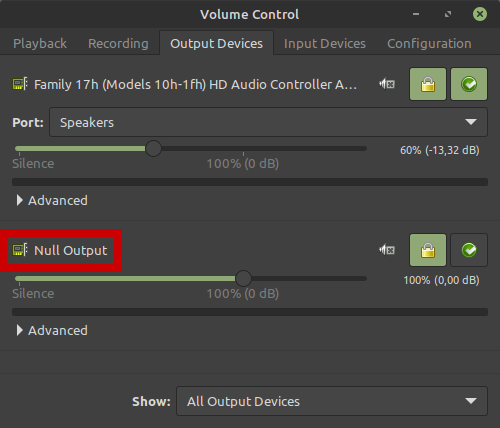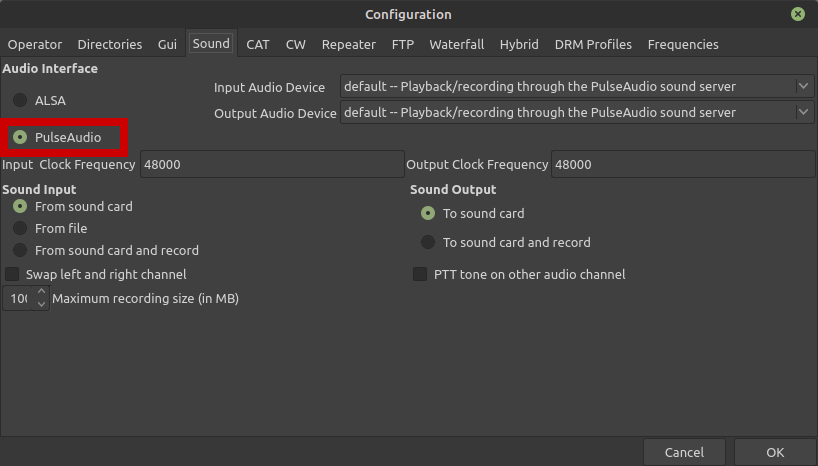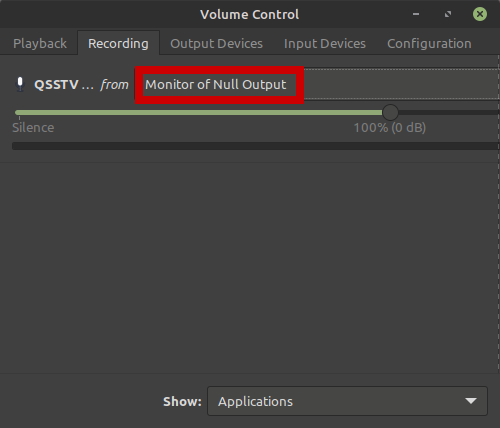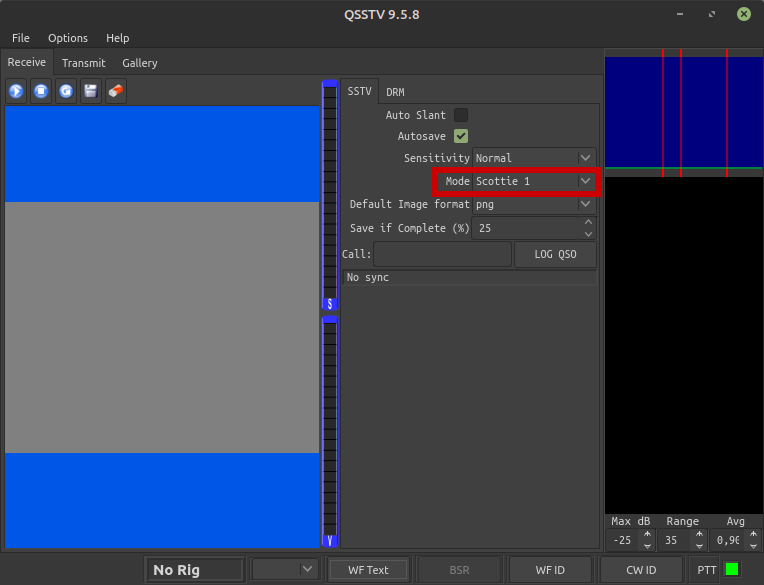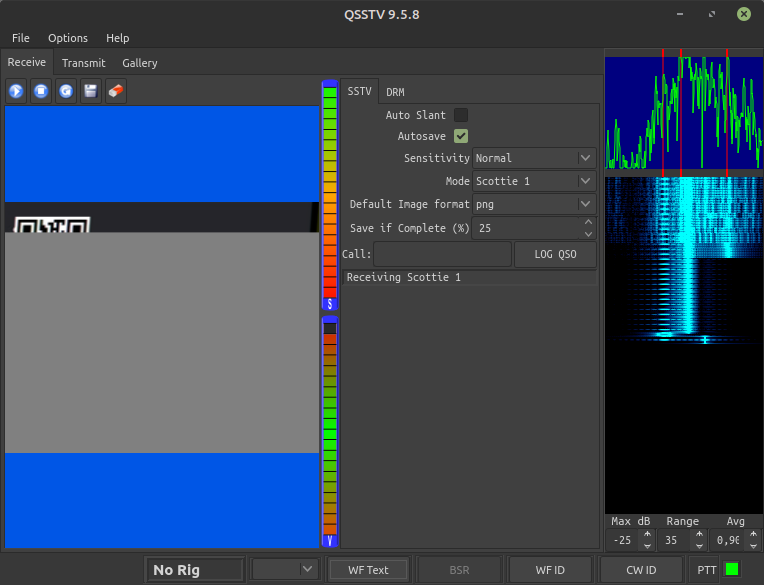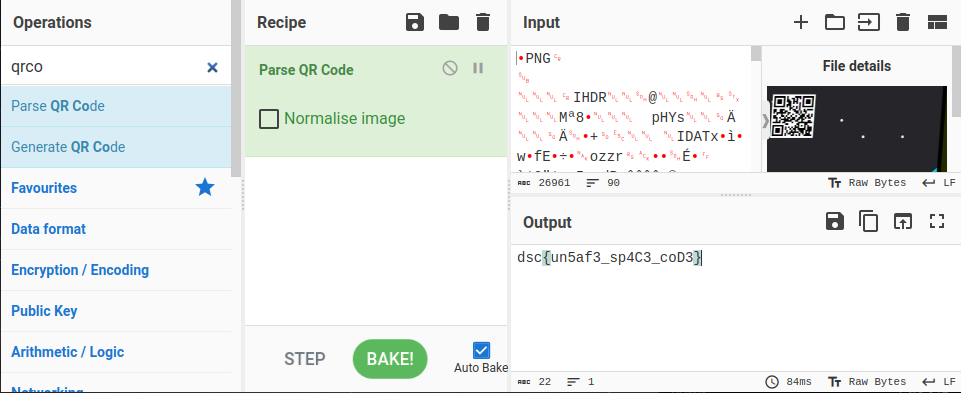DeconstruCT.F 2023 - Space Ahoy
Description
Category: Forensic
Brian tries to send some crucial information from the space station about an impending disaster through a super secure line to his friend through a picture. Help his friend uncover the truth ..
Resolution
1. Extract embedded files
The picture is very large (9.9 MB) so we try to find any embedded file inside with binwalk
1
2
3
4
5
6
7
8
$ binwalk -e super_secret.jpg
DECIMAL HEXADECIMAL DESCRIPTION
--------------------------------------------------------------------------------
0 0x0 JPEG image data, JFIF standard 1.01
166246 0x28966 Zip archive data, at least v1.0 to extract, compressed size: 9725992, uncompressed size: 9725992, name: hidden.jpg
9892256 0x96F1A0 End of Zip archive, footer length: 22
9892370 0x96F212 End of Zip archive, footer length: 22
Now we have another large file hidden.jpg (9.7 MB) so we use binwalk again:
1
2
3
4
5
6
7
8
$ binwalk -e hidden.jpg
DECIMAL HEXADECIMAL DESCRIPTION
--------------------------------------------------------------------------------
0 0x0 JPEG image data, JFIF standard 1.01
30 0x1E TIFF image data, little-endian offset of first image directory: 8
39697 0x9B11 Zip archive data, at least v2.0 to extract, compressed size: 9686117, uncompressed size: 10611338, name: SupEr_s3CrET_AuD10.wav
9725970 0x946812 End of Zip archive, footer length: 22
Now we have our final file: SupEr_s3CrET_AuD10.wav.
2. SSTV transmission
I opened the audio file and listened to it, and I heard some transmission sounds.
I searched on Google for forensic transmission sound ctf and I found a writeup that exactly solves this challenge (Alien Transmission 1 - itsecgary).
The audio file contains slow-scan television (SSTV) transmissions in order to transmit a picture.
From here on, I followed the more detailed writeup from Dvd848 to set up all I needed to recover the picture:
- To install QSSTV on a Debian-based Linux distro:
1
$ sudo apt install qsstv sox # sox is also needed
- To set up QSSTV:
1 2
$ pactl load-module module-null-sink sink_name=virtual-cable $ pavucontrol # A GUI will pop-up, go to the "Output Devices" tab to verify that you have the "Null Output" device
1
$ qsstv # The program GUI will pop-up, go to "Options" -> "Configuration" -> "Sound" and select the "PulseAudio" Audio Interface
1
# Back in the pavucontrol GUI, select the "Recording" tab and specify that QSSTV should capture audio from the Null Output
- Recover the picture from an audio:
The picture should start to appear:
Here is the recovered picture:
There is a QR code, we use CyberChef to parse it:
And we get the flag: dsc{un5af3_sp4C3_coD3}.